A switch contact pin basically functions as a button. When it is pressed, an electrical contact is made between the outer sleeve (silver-colored) and the center pin (gold-colored), which can be evaluated by your test system.
Main functions
State detection: Checking whether the test jig is closed.
Test specimen detection: Checking whether a test specimen is correctly inserted and the test jig is closed.
Trigger: Starts the test routine or is used as an additional start condition.

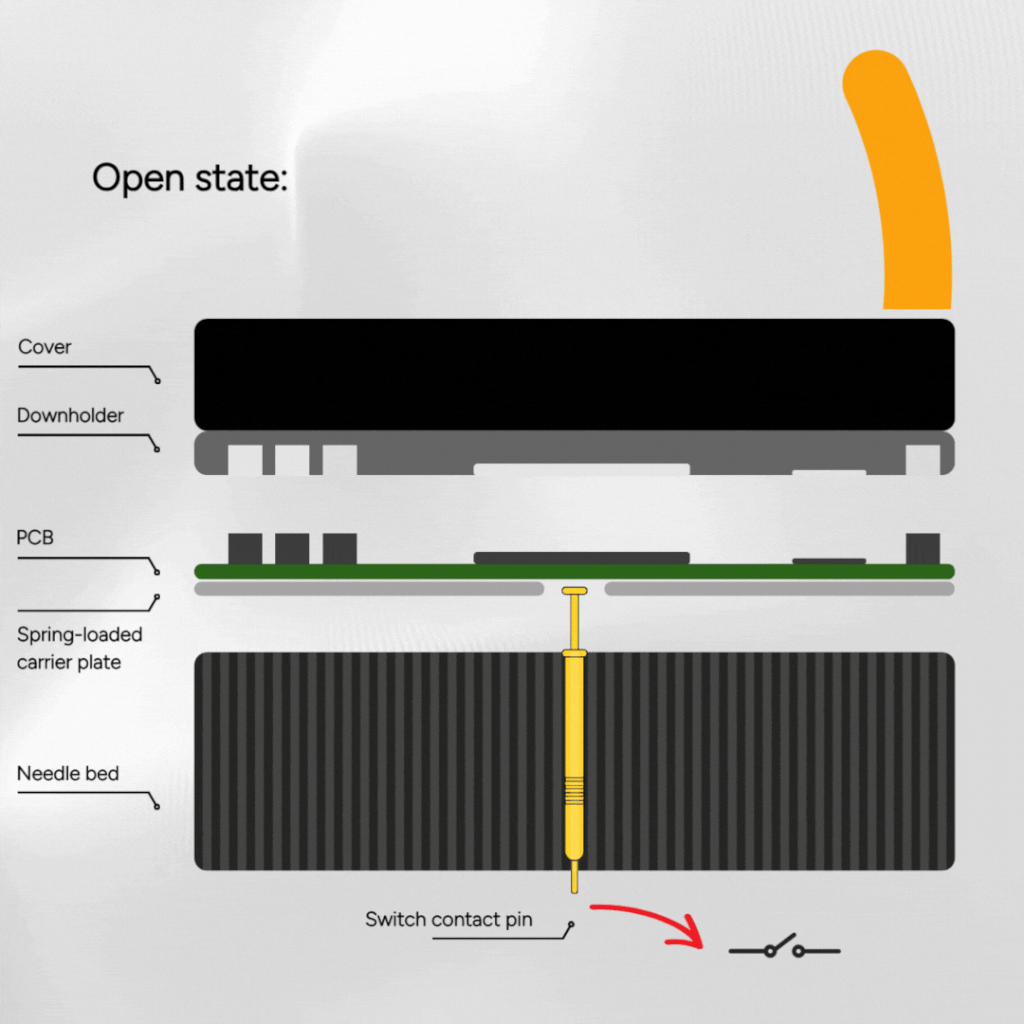
Integration in the test jig
In the test jig, the switching contact pin is usually positioned at a point where it presses against the board without colliding with test points or components. Switching contact pins are usually designed as “normally open” contacts that are open when not in use. The circuit is only closed when the piston is pressed in. It is possible to press the piston in further after the switching point has been reached. The signals can either be placed on the same connectors to which the test needles are connected, or a separate connector can be provided in the test jig.